Gravity Forms có lẽ là một trong những contact form plugin tốt nhất và phổ biến nhất dành cho WordPress. Giao diện kéo và thả giúp bạn nhanh chóng xây dựng, thiết kế các form WordPress theo nhu cầu. Plugin này hỗ trợ Advanced Logic và tùy biến kiểu dáng của các biểu mẫu. Nó sở hữu một trình tạo dựng để quản lý các chức năng đệ trình (submissions).
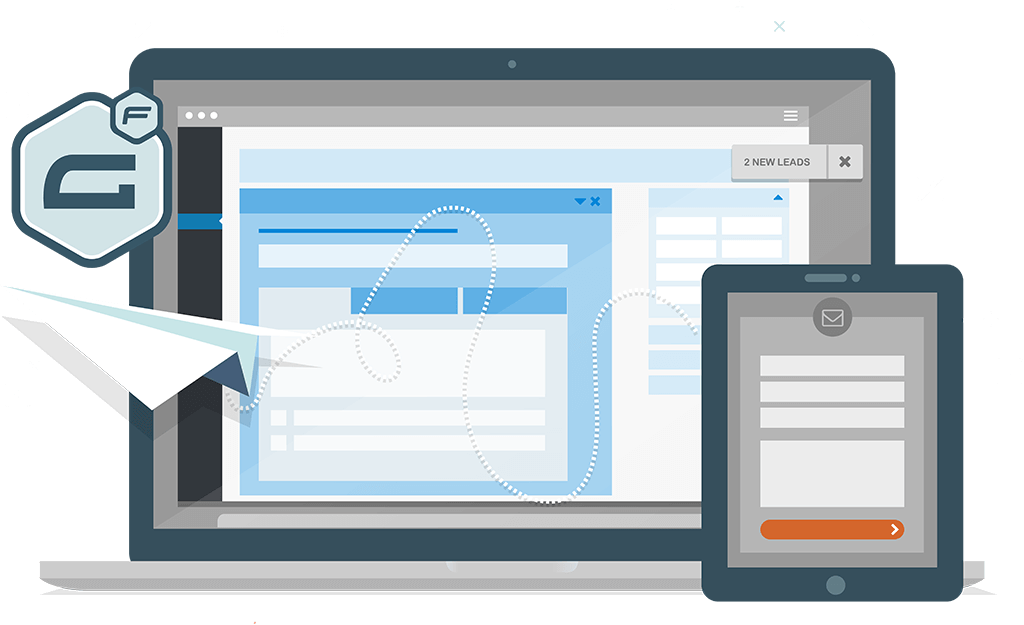
Gravity Forms là gì?
Đây là một plugin giúp việc tạo các mẫu contact form (form liên hệ) trong website hoàn toàn dễ dàng. Bạn có thể xây dựng các biểu mẫu (form) trực tuyến mạnh mẽ một cách nhanh chóng và dễ dàng với WordPress và Gravity Forms.
Tính năng của Gravity Forms?
- Có thể xuất dữ liệu (entries) ra để bạn lưu lại danh sách liên hệ, tin nhắn.
- Có sẵn style cho form trông khá dễ nhìn và có thể tắt/bật phần output CSS này nếu cần.
- Trong các field, bạn có thể lựa chọn điều kiện. Ví dụ nếu khách hàng ở Hà Nội thì mới hiện ra thông tin các mức giá sản phẩm chẳng hạn.
- Không chỉ gửi/nhận email, bạn còn có thể lựa chọn “Routing” khi có tin nhắn mới. Chẳng hạn, khi mục nhập là “Khách hàng” thì sẽ gửi vào email sales@ trong khi nếu nhập là “Hỗ trợ kỹ thuật” thì sẽ gửi vào email support@ chẳng hạn.
- Giống khá nhiều contact form plugin khác, Gravity Forms cho bạn chèn shortcode vào trong bài viết.
- Có sẵn khá nhiều field dành cho thanh toán trực tuyến, ví dụ như Paypal. Bên cạnh đó, có luôn nút để bạn thêm sản phẩm, giá, số lượng,… và hiển thị tổng giá trị (y như một giỏ hàng).
- Mỗi field thường chứa nhiều mục format dữ liệu, ví dụ như field Date sẽ có MM/DD/YYYY hoặc DD/MM/YY tuỳ theo bạn muốn.
- Có thêm thống kê tỷ lệ conversation cho các form (lượt xem, lượt gửi thông tin của người dùng)
- Có thể tạo các field y như khi bạn đăng bài trong bảng Quản trị. Ví dụ, chọn tiêu đề bài viết, danh mục và gửi bài.
- Hỗ trợ chức năng form qua nhiều bước. Ví dụ qua 3 bước thì mới hoàn thành.
- Hỗ trợ tải file lên từ máy tính dành cho người dùng.
Tải xuống Plugin Gravity Forms mới nhất
| Version | Size | License | Update date | Downloads |
|---|---|---|---|---|
| 2.4.11.6 | 23.9MB | License Key | 27/07/2019 |
Lưu ý: Click Next sau đó tích vào mục “I understand the risks of not providing a valid license key. *” để bỏ qua nhập Key
Xem thêm:
- Share Theme Yozi – Theme bán hàng thương mại điện tử
- Share theme Flatsome 3.8.4 bản quyền mới nhất
Change log
### 2.4.11.6 | 2019-08-20
– Added security enhancements.
### 2.4.11.5 | 2019-08-12
– Added security enhancements.
– Added From Email validation.
– Added From Email warning message when the site domain is not being used for this setting.
– Added [gform_export_line](https://docs.gravityforms.com/gform_export_line/) filter to allow modifying each line of the export separately.
– Updated the default placeholder for new Website fields. Credit: The GravityView team.
– Fixed a typo preventing the year sub-label input from displaying when editing a date field and having sub-label placement set to be above inputs.
– Fixed Dashicons not appearing in block editor when using a Classic block with a Gravity Forms shortcode whose form contains a Rich Text Editor enabled Paragraph field.
– Fixed legacy database errors and notices generated during the uninstall process for add-ons.
### 2.4.11.4 | 2019-07-19
– Fixed a PHP fatal error which can occur during entry export if invalid values are entered in the start or end date filters.
### 2.4.11.3 | 2019-07-16
– Added security enhancements.
– Fixed PHP errors which could occur if the gform_recent_forms user meta does not contain the expected value.
### 2.4.11.2 | 2019-07-15
– Added security enhancements.
### 2.4.11.1 | 2019-07-12
– API: Fixed an issue with how REST API v2 is handling entry values for legacy (pre v2.2) Multi Select fields.
### 2.4.11 | 2019-07-10
– Added security enhancements. Credit: SimranJeet Singh (@TurbanatorSJS).
– Added accessibility enhancements.
– Updated the minimum version of WordPress required for support to 5.1.
– Updated the system report to include timezone details.
– Updated new Drop Down type Quantity fields to default to numeric choices. Credit: The GravityView team.
– Updated the Website type field input markup, removing the unused maxLength attribute. Credit: The GravityView team.
– Updated the Single Line Text field to validate the value length during submission when the maxLength property is configured. Credit: The GravityView team.
– Fixed an issue where special characters (e.g. accented characters) in List and Multi-Select fields are ignored when searching for entries.
– Fixed form scripts not enqueueing when Form block is nested.
– Fixed an issue where the use of GLOB_BRACE during the daily cron task can cause PHP errors in non-GNU operating systems.
– Fixed an issue with conditional notification routing when checking if a field value ends with a 0 due to it being treated as an empty string rather than an integer.
– Fixed the legacy table access PHP notices being displayed when deleting a site on multi-site installations.
– Fixed an issue with the Address field in the form editor where the source field setting doesn’t display the previously selected option when copying values of another field.
– Fixed an issue with the Rich Text Editor for the Paragraph and Post Body fields with WordPress 5.2 when submit button conditional logic is configured.
– Fixed an issue with PHP 7.0+ where the submission could die when an invalid calculation formula is evaluated. Credit: The GravityView team.
– Fixed a PHP notice during validation of the Password strength if JavaScript is disabled in the browser. Credit: The GravityView team.
– Fixed an issue with submitting when multiple AJAX enabled forms are embedded into one page and invisible reCAPTCHAs are present.
– Fixed an issue when tabbing through a form where an invisible reCAPTCHA is present.
– Fixed an issue where a field’s character count text could duplicate when submitting an AJAX enabled form.
– Fixed the required Address field city input missing the aria-required attribute when the zip input is located before the city.
– Fixed an issue with the background tasks response in the system report containing extraneous characters.
– API: Added GFAPI::log_debug() and GFAPI::log_error() which write to the “Gravity Forms API” log.
– API: Added support for the id query param on the export entries page (/wp-admin/admin.php?page=gf_export&view=export_entry&id=[FORM ID]) to preselect the form. Credit: The GravityView team.
– API: Added logging helpers and logging statements to various methods in REST API v2.
– API: Updated REST API v1 to write to the “Gravity Forms API” log.
– API: Fixed GFAPI::update_entry() and GFAPI::update_entry_field() for repeater fields.
– API: Fixed an issue with GFAPI::update_entry_field() not saving zero when passed as an integer if the input doesn’t have an existing entry value.
– API: Fixed an issue with GFAPI::submit_form() and the POST forms/[form ID]/submissions endpoint where validation fails for product fields.
– AF: Added header title support for dynamic field map settings fields.
– AF: Updated + and – icons so that they are consistent accross all settings fields.
### 2.4.10 | 2019-06-12
– Added the Form block to the editor.
– Updated the default scroll positions to display the error or confirmation message for AJAX forms.
– Updated the credit card field so, like other pricing fields, it is not editable on the entry detail page.
– Fixed a database error when getting REST API keys on a sub-site of a WordPress multi-site installation.
– Fixed the credit card type value being lost when the entry is updated from the entry detail page.
– Fixed a fatal error which occurs when using the widget_title filter with two or three arguments.
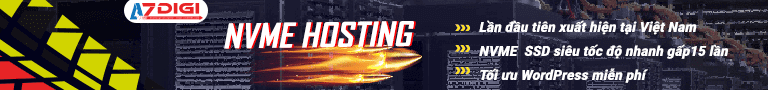
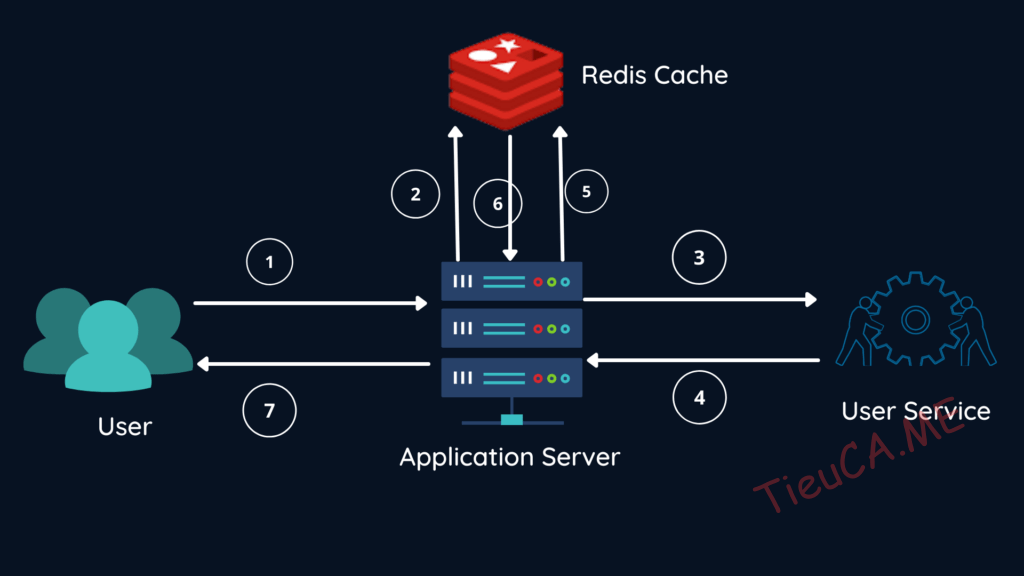
![Share Plugin Solid Security Pro [iThemes Security Pro] bản mới nhất [year] - Cập nhật thường xuyên 4 ithemes security featured home](https://www.tieuca.me/wp-content/uploads/2022/04/ithemes-security-featured-home.png?v=1650300124)
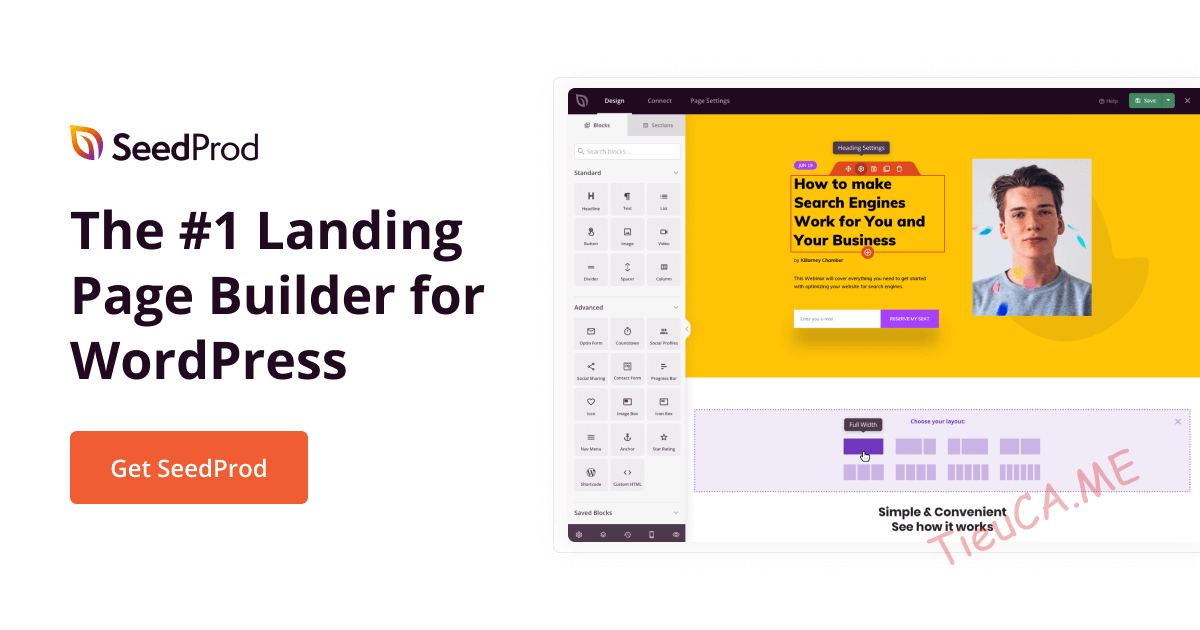

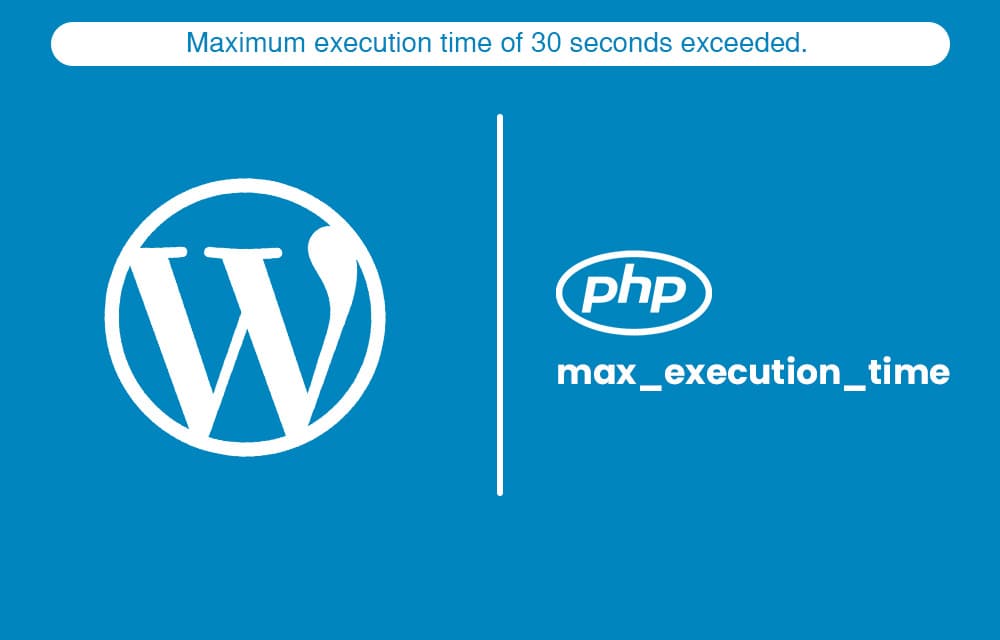
![Share Plugin Rank Math PRO v3.0.75 – Plugin SEO #1 Hiện Nay - Update mới nhất [year] 9 Share Plugin RankMath PRO – Plugin SEO #1 Hiện Nay - Update mới nhất [year]](https://www.tieuca.me/wp-content/uploads/2021/12/plugin-seo-rankmath-pro-tai-mien-phi-1140x647-1.png)
![Share Theme REHub bản quyền Full Package update mới nhất [year] 10 rehub theme](https://www.tieuca.me/wp-content/uploads/2021/12/rehub-theme.jpg)
Cám ơn bạn đã chia sẻ. Mình chưa rõ cái plugin này tính năng có như quảng cáo không nên muốn tải một bản cũ về dùng thử. Ok rồi mới mua . May có bạn.
không có gì bạn 🙂
Chào mừng bạn ghe thăm blog của mình
Mình hỏi là đưa form vào theme kiểu gì vậy ad?
Bạn sử dụng shortcode VD:
[gravityform id=1]rồi chèn vào vị trí muốn hiển thị nhé